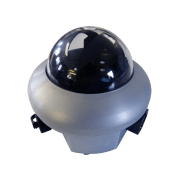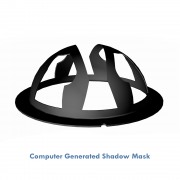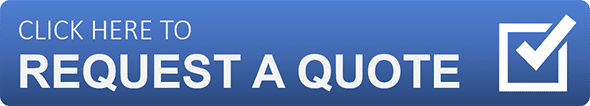- Overview
- Specification
- Accessories
- Product Resources How to Buy
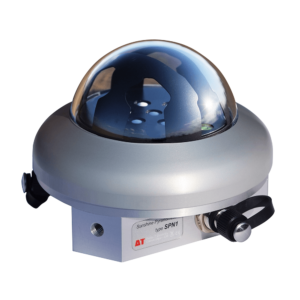
Testimonials
- Global (Total) and Diffuse irradiance in W.m-2
- WMO sunshine threshold: 120 W.m-2 direct beam
- DNI (Direct Normal Irradiance) calculations
- Sunshine status
- No moving parts, shade rings or motorised tracking
The SPN1 Pyranometer is a precision solar radiation measurement instrument with a ground glass dome, and is designed for long-term outdoor exposure. It is an affordable and effective alternative to shade-ring pyranometers, pyrheliometers and traditional sunshine recorders.
Video – Introduction to SPN1
The SPN1 Pyranometer is exceptionally easy to use; it needs no routine adjustment or polar alignment and works at any latitude.
An internal heater keeps the pyranometer dome clear of dew, ice and snow down to -20°C (in still air conditions), ensuring reliable readings in difficult climatic conditions.
SPN1 Pyranometer Resource Centre
The Resource Centre contains a wide range of application and technical information for the SPN1 – covering DNI calculation, tilt correction, performance validation, and much more. Visit the SPN1 Resource Centre.
Direct and Diffuse Radiation
The pyranometer uses an array of seven miniature thermopile sensors and a computer-generated shading pattern to measure the direct and diffuse components of incident solar radiation. It computes direct radiation by subtracting the diffuse from the global (total) radiation.
Sunshine Duration
The WMO threshold for bright sunshine is 120 W.m-2 in a plane perpendicular to the direct solar beam. The SPN1 Pyranometer uses an algorithm based on the ratio of direct to diffuse radiation, combined with their absolute values, to estimate sunshine duration to within a few percent of the WMO standard.
The SPN1 Pyranometer does not need to be adjusted or repositioned to track the sun – a distinct advantage over devices with shadow rings. There are no complex electro-mechanical assemblies and no burnt paper tracks to interpret.
Outputs and logging
The SPN1 Pyranometer provides 2 analogue voltage outputs for global and diffuse radiation, and a digital output for sunshine duration, which can be connected to data loggers, such as the Delta-T Devices GP2 and the compact GP1.
Readings can also be obtained directly from the RS232 port and viewed/logged using the SunData software supplied.
The GP1 Data Logger from Delta-T Devices is a powerful general purpose data logger that provides a low cost logging solution for the SPN1 Pyranometer.
Applications
The SPN1 Pyranometer is ideally suited to multiple solar radiation measurement application areas, including PV (photovoltaic) efficiency monitoring, air pollution studies, cloud cover research, ET and heat flux studies, canopy analysis, and building energy management systems. For further information please visit the SPN1 Resource Centre.
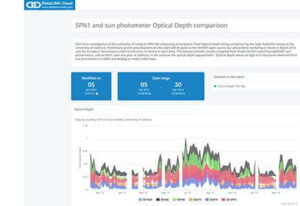 Evaluation of the SPN1 Pyranometer for measuring Total Optical Depth
Evaluation of the SPN1 Pyranometer for measuring Total Optical Depth
Prof Victor Estelle’s Solar Radiation Research group at the University of Valencia has been running an SPN1 Pyranometer alongside Cimel and Prede sun photometers to see how it compares with these higher precision but more complex instruments. Their findings indicate a relatively good correspondence – scientific posters were presented at Skynet Rome 2016 and EGU Vienna 2016.
Download Application Note here
Calculating DNI
Direct-Normal Irradiance (DNI) is the amount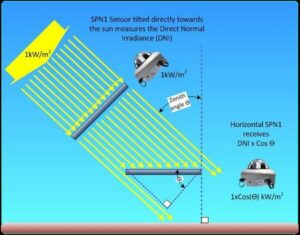 of solar radiation arriving in unit time at the Earth’s surface on a unit area perpendicular to the direction to the Sun. It is a common practice to compare solar panel efficiency to DNI, particularly in field trials. Output from an SPN1 Pyranometer allows calculation of DNI in sun tracking, horizontal and tilted installations.
of solar radiation arriving in unit time at the Earth’s surface on a unit area perpendicular to the direction to the Sun. It is a common practice to compare solar panel efficiency to DNI, particularly in field trials. Output from an SPN1 Pyranometer allows calculation of DNI in sun tracking, horizontal and tilted installations.
Read more about the SPN1 Pyranometer and DNI Calculation in the “SPN1 Technical Fact sheet“.
There are two ways to calculate DNI:
1) DNI Firmware: The SPN1 Pyranometer can calculate DNI (requires firmware version 1.08 or later). The results are only available on the Serial output and requires the use of a Terminal program or similar to send RS232 commands and receive the results. For more information download Use of the DNI Function in SPN1 Firmware. To upgrade the SPN1 firmware to the required version 1.08 contact techsupport@delta-T.co.uk
2) DNI Spreadsheet: You can download an Excel spreadsheet add-in to calculate DNI from the output of a horizontally mounted SPN1 Pyranometer, using data logged from either the analogue or serial outputs. Download the spreadsheet here.
SPN1 Pyranometer – comparison with BF5 Sunshine Sensor
The SPN1 Pyranometer is a precision version of the BF5 Sunshine Sensor and although the two instruments have some features in common, there are important differences. These are explained in the Summary of differences between the SPN1 and BF5 technical note.
Please note that research literature sometimes refers to the SPN1 Pyranometer as the SPN1 Radiometer.
Specification
For simultaneous outputs of total radiation, diffuse radiation and sunshine status.
| Overall accuracy: Total (Global) and Diffuse radiation | ±5% Daily integrals ±5% ±10 W.m-2 Hourly averages ±8% ±10 W.m-2 Individual readings |
| Resolution | 0.6 W.m-2 =0.6 mV |
| Range | 0 to >2000 W.m-2 |
| Analogue output sensitivity | 1 mV=1 W.m-2 |
| Analogue output range | 0 – 2500 mV |
| Sunshine status threshold | 120 W.m-2 in the direct beam |
| Accuracy: Sunshine status | ±10% sun hours with respect to the threshold |
| Accuracy: Cosine correction | ±2% of incoming radiation over 0-90° Zenith angle |
| Accuracy: Azimuth angle | ±5% over 360° rotation |
| Temperature coefficient | 0.02% per °C (typical) |
| Temperature range | -40 to + 70°C |
| Stability | Recalibration recommended every 2 years |
| Response time | 100 ms (typical) |
| Spectral response | 400 – 2700 nm |
| Spectral sensitivity variation | 10% (typical) |
| Non-linearity | < 1% |
| Tilt response | Negligible |
| Zero offsets | < 3 W.m-2 for a change of 5°C/hr in ambient temperature < 3 W.m-2 dark reading |
| Latitude capability | -90° to + 90° |
| Environmental sealing | IP67 |
| Sunshine status output | No sun=open circuit Sun=short circuit to ground |
| Power requirement | 2 mA (awake ), <30 µA (asleep) 5 V – 15 V DC |
| Heater power | 12 V – 15 VDC, up to 1.5 A |
| RS232 connector | 5-pin M12 |
| Signal output & power-in connector | 8 pin M12 |
| Mounting options | 3 x M5 tapped holes in base at 108 mm dia, 120° spacing |
| Size & Weight | 126 mm dia. x 94 mm high, 786g |
Accessories
Hardware
Main components and software
Mountings and enclosures
Installation accessories
Cables and networks
Remote communications
Spares and consumables
Power options
Other
Product Resources
Data Sheets
- SPN1 Sunshine Pyranometer - General Data Sheet 8 MB
- SPN1 Sunshine Pyranometer Solar Energy (PV) Data Sheet 2 MB
- SPN1 Technical Fact Sheet v1.2_c_F.pdf 2 MB

Aimed at Photovoltaic and many other applications, this well-illustrated and clearly explained fact sheet answers 26 frequently asked questions about the SPN1 and solar radiation measurement. It includes a section on how to calculate Direct Normal Irradiance (DNI) in a variety of SPN1 orientations.
Filename: spn1-technical-fact-sheet-v1-2_c_f
Case Studies
-
SPN1 Pyranometer - a set of brief case studies 722 KBFilename: SPN1_Pyranometer_set of brief case studies_version_02_03_22 (3)
Software
Videos
Manuals
- SPN1 Sunshine Pyranometer User Manual v4.2 2 MB
SPN1 Sunshine Pyranometer User Manual v4.2 User Manual for the SPN1 Sunshine Pyranometer with full specifications, performance, installation and operating instructions. An appendix includes a brief description of the design principles and test methods. The RS232 serial command set now also includes commands that can be used to instruct the SPN1 to calculate and output DNI (Direct Normal Irradiance). Note DNI is only available on the serial output, and it requires SPN1 firmware version 1.09 or later. You may also find the SPN1 Quick Start Guide useful, and you will need the SunRead software for PC from the Software Downloads section.
Filename: SPN1_User_Manual_4.2 - SPN1 Sunshine Pyranometer Quick Start Guide ver 3.0 2 MBFilename: SPN1_Quick_Start_Guide_v3.0
- SPN1-ARM User Manual 2 MBFilename: spn1-arm-user-manual-v1
- SPN1-MS1 Sunshine Pyranometer Instruction Sheet v1.6 350 KB
This document contains wiring connections and performance details only for the special Meteoswiss SPN1-MS1 Sunshine Pyranometer variant. Do not use this information for the standard SPN1.
Filename: spn1-ms1-sunshine-pyranometer-instructions-v1-6-meteoswiss-variant
FAQs
-
Why are my solar radiation readings higher than the solar constant? (SPN1, BF5, GS2-05)
Question
Why are my solar radiation readings higher than the solar constant? (SPN1, BF5, GS2-05)
Answer
Sometimes, during the day, the sensor may read higher than the solar constant (greater than ~1370W.m-2)
This is something that has been seen in rare, isolated conditions. This can usually be caused by:- Certain types of cloud cover magnifying the sun’s rays and increasing the irradiance. This tends to be when cloud cover is sporadic and the sunshine is intermittently broken up as the clouds pass by.
- Water on the dome/sensing diffuser, again magnifying the irradiance seen by the sensor.
- A nearby reflective object shining onto the sensor (this should be noticed at a similar time of day, every day during the same season).
These events are extreme and of short duration. They also tend to get lost if you only keep averages of the series (e.g. 1 minute samples logged every hour).
-
How do you insert large diameter cables (e.g. SPN1/BF5 cables) into the GP1/GP2/DL6 cable glands? – Video Guide
Question
How do you insert large diameter cables (e.g. SPN1/BF5 cables) into the GP1/DL6 cable glands? - Video Guide
Answer
The following video explains the best way that this can be done:
https://www.dropbox.com/s/lx9oyan70i75sgu/8%20way%20cable%20with%20sound.wmv?dl=0
Example in video is 8-way BF5 cable and GP1.
The GP2 logger has an optional expansion lid (GP2-G5-LID), which contains larger cable gland sizes to help with large diameter cables.
-
How do I wire my BF5/SPN1 up to a DL2e Data logger?
Question
How do I wire my BF5/SPN1 up to a DL2e Data logger?
Answer
Introduction
This information complements the SPN1 and BF5 Quick Start Guides and User Manuals. It gives a specific example of how to connect the SPN1 or BF5 to a DL2e logger. When used with a DL2e logging program the data provides hourly averages of Total and Diffuse radiation and the fraction of sun hours each hour.BF5 Wiring Schematic for the DL2e
See larger image in this link:
https://www.delta-t.co.uk/wp-content/uploads/2017/01/BF5-wiring.png
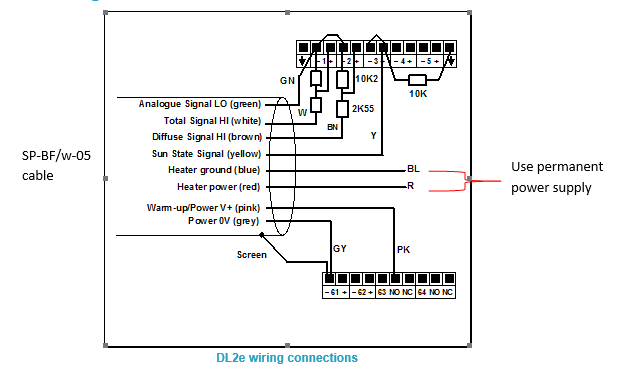
SPN1 Wiring Schematic for DL2e
See larger image in this link:
https://www.delta-t.co.uk/wp-content/uploads/2017/01/spn1-wiring2.png
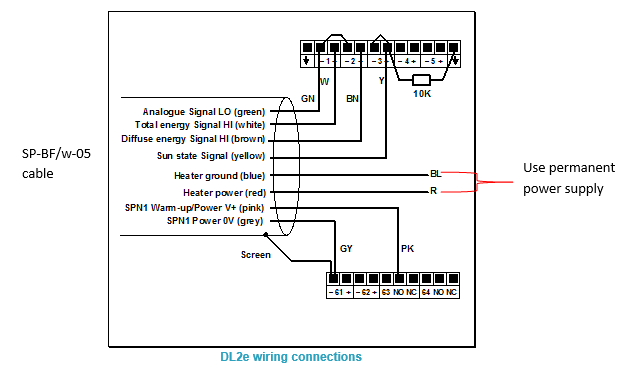
DL2e Logger with LAC1
This diagram shows the wiring connections for the LAC1 analogue input card. For use with other cards, please refer to the DL2e Logger User Manual.
Settings
The example shows the SPN1/BF5 sensor outputs connected to analogue channels 1, 2 and 3 in the DL2e logger. Channel 1 DIP switches near the terminal connector must be set to the OFF (down) position.
The SPN1/BF5 is a powered sensor. All analogue outputs should be read using differential channels, for best noise avoidance.
The LAC1 input card of the DL2e logger is used in its 15-channel (differential) mode, with the 15-30 slider set to “15”. Power warm-up for the sensor is shown routed through relay channel 63. Power from the logger’s own battery is connected to terminal 63 using the internal jumper in the DL2e logger.
The cable screen is connected to channel 61- or 62- terminals for electrical screening purposes. These are the digital earth/frame connections of the DL2e, and are also used for the Power 0V return.Special Considerations
Relay Warm-up for Powered Channels
The sensor needs a warm-up signal in order to enable the circuitry to produce the output signals. Specify one of the DL2e relay channels 63 or 64, and configure it for the warm-up function with a warm-up time of 1 second.Total & Diffuse Outputs
The Total & Diffuse analogue outputs are shown connected to channels 1 and 2.Sun State Output Options
The Sun state output is shown connected to analogue channel 3. This uses an analogue channel to produce sun hours data.
Analogue channel 3 is configured as a resistance channel (in the 3-wire mode). The precision 10kW resistor (0.1% tolerance) is a load resistor. If you cannot obtain this component locally, please request one from Delta-T tech support.
When the sun is present, the switch contact is closed. The load resistor is thus shorted to ground and the channel will read zero ohms.
With no sun, the switch contact open circuit, and the resistance reading is 10 kW. By means of special DL2e sensor codes these values can be recorded as sun hours in the logger data.SPN1 Sensor Codes and Program for the DL2e
DL2e sensor codes for the SPN1 are included in the Ls2Win SR5 (or later) release. Please upgrade your PC installation first if it is an earlier service release version.
SPW
Use this code for the Total energy (W.m-2) and Diffuse energy (W.m-2) outputs from the SPN1.SPD
Select this code for the sun state output connected to an analogue channel, using the precision 10kW load resistor (as in the diagram above). This will give readings in sun hours per day.Warning! You must use this code only with a 24h average period.
You must start your logging run at the time at which you want your daily total logged (e.g. midnight, or 9 am).
SPH
Similar to SPD, but this will give readings in sun hours per hour.
Warning! You must use this code only with a 1h average period.
A sample DL2e logger program file (e.g. SPN1xmpl.pg2) which uses the SPW and SPH code is available from Delta-T.BF5 Sensor Codes and Program for the DL2e
DL2e sensor codes for the BF5 are included in the Ls2Win SR7 (or later) release. Please upgrade your PC installation first if it is an earlier service release version.
BFP
Use this code for the Total PAR (mmol.m-2.s-1) and Diffuse PAR(mmol.m-2.s-1) outputs from the BF5. Note that it has a conversion factor of 0.8 to allow for the use of the resistor attenuator.BFW
Use this code for the Total Energy (W.m-2) and Diffuse Energy (W.m-2) outputs from the BF5. Note that it has a conversion factor of 0.8 to allow for the use of the resistor attenuator.BFL
Use this code for the Total Illuminance (klux) and Diffuse Illuminance (klux) outputs from the BF5. Note that it has a conversion factor of 0.8 to allow for the use of the resistor attenuator.BFD
Select this code for the sun state output with an analog channel, using the precision 10kW load resistor (as in the diagram above). This will give readings in sun hours per day.
Warning! You must use this code only with a 24h average period.
You must start your logging run at the time at which you want your daily total logged (eg midnight, or 9 am).
Warning! If you occasionally get “noisy” readings reported by the DL2e, change the sensor code Autorange function (A) to Fixed Range (F) in the logger configuration.BFH
Similar to BFD, but this will give readings in sun hours per hour.
Warning! You must use this code only with a 1h average period.Connecting the Heater
Connect the heater wires to a suitable power supply. In air temperatures below 5°C the heater can consume 1.5A at 12V DC. For extended data logging in cold climates, we recommended that you power the heater via a 12 V supplypowered from the mains. Protect the heater power supply from moisture.
Take particular care to check that all ground and 0V connections to the various devices attached to the sensor at any time do not create earth-loops. Refer to the sensor user manual for further guidance on this issue. -
How do I set up my USB to RS232 convertor? – Photo Guide
Question
How do I set up my USB to RS232 convertor? - Photo Guide
Answer
- These convertors usually come with a website link to visit and download the drivers. Please make sure you download the drivers. Then follow all the on-screen instructions correctly.
- If you have purchased the device from Delta-T, you can download the drivers from here: https://www.dropbox.com/s/2pu0ll8b26y8qkm/CDM212364_Setup.exe?dl=0 or here: https://ftdichip.com/drivers/vcp-drivers/
- Once the drivers have been installed correctly, plug the USB convertor into a USB port on your PC.
- The computer will then assign the convertor a COM port. You will need to check which com port has been assigned via the computer’s “device manager”:
Windows 10
Use the search tool in the bottom task bar to search for ‘device manager’:
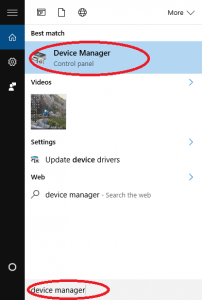
Windows 8
Right click on Desktop background and select ‘All Apps’Right click on control panel and select ‘properties’:
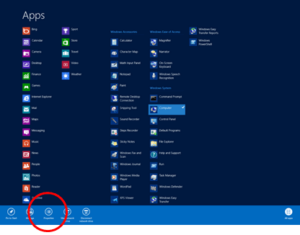
Click on Device Manager:
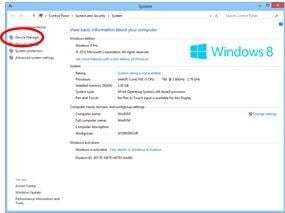
Windows 7
Click on Start, Control Panel, Device Manager:
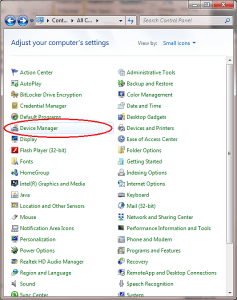
XP
Click on Start, Control Panel, System:

Under the ‘Hardware’ tab, click on ‘Device Manager’:

- Once in the device manager, expand the “ports” option. The example below shows a P.C which has the USB to serial converter installed (COM3):
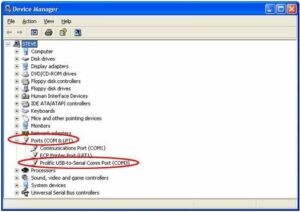
- Please make sure that you use this same COM port number in the device software e.g. HH2read, SunRead, LS2win, DeltaLINK, AP4 retrieve.
- You will probably have to re-boot the P.C once the drivers have been installed.
- Also, please remember to use the original RS232 cable, that was supplied with your device, in series with the RS232 to USB converter.
Multiple USB convertor Installations check
If you have more than one USB to RS232 convertor installed, you can check which COM port has been assigned to the one you want to use, by doing the following:
- Unplug the USB convertor
- Open Device Manager > Ports (COM & LPT)
- Plug in the USB connector and observe which COM port is added to the list.
Technical Notes
-
SPN1 Measurement Best Practices 4 MB
A best practice guide to obtaining optimum results with the SPN1 Sunshine Pyranometer.
Filename: spn1_best_practices-v3 -
Using DNI Spreadsheet 2 MB
Using the Excel "Direct Normal Irradiance (DNI) Spreadsheet" - that can calculate Direct Normal Irradiance (DNI). NB: The related DNI Spreadsheet can be downloaded directly below.
Filename: dni_demo-instructions-v1-1 -
Direct Normal Irradiance (DNI) - Spreadsheet 2 MB
Click here to download spreadsheet. For use with above instruction guide "Using DNI Spreadsheet".
Filename: spn1_dni_spreadsheet_v1 -
SPN1 Fast Logging 104 KB
The SPN1 has a much faster response time than most pyranometers. This note explains how to get the fastest possible data rate.
Filename: spn1-fast-logging-application-note -
BF3 use in building control 22 KB
Explores the use of the BF3 (predecessor of the BF5) in building control, particularly for control of blinds, or measurement of the radiation load on any surface.
Filename: bf3-building-control-application-note -
The SPN1 and Atmospheric Light Scattering 2 MB
A way of modelling air quality is to measure the way sunlight is scattered or absorbed by the atmosphere. This note explores the use of the SPN1 to measure these variables.
Filename: spn1_atmospheric_light_scattering_application_note_v1
Product Comparisons
- SPN1 and BF5 Comparison Data SheetDownloadFilename: spn1-bf5-comp-v2