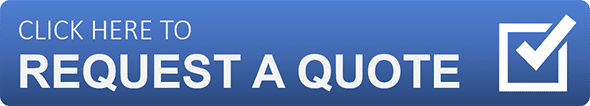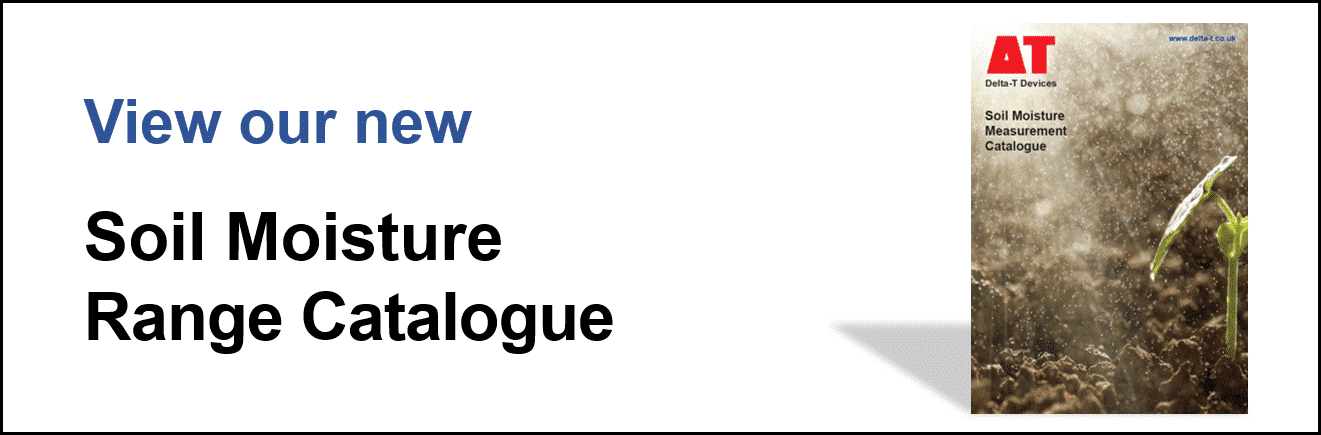- Overview
- Specification
- Product Resources How to Buy

Testimonials
- Measures Water content, EC and Temperature
- Complete kit with readout unit & case
For Commercial Horticulture use please click here
The WET Kit provides researchers with a powerful portable tool for assessing growing conditions in soils and substrates. The WET Kit measures and displays 3 important variables that influence plant growth: water content, temperature and pore water conductivity (ECp) – the EC of the water available to the plant.
The kit comprises a WET Sensor, an HH2 Moisture Meter (readout unit) and a carry case.
The WET Kit comes equipped with calibrations for generic mineral soils, organic soils, sand soils, clay soils, coir (coco fibre), peat based potting mixes, greenhouse ‚Äòmineral’ soils, and Stonewool artificial mineral wool substrate (vertical and horizontal measurement).
Click here for details on the WET Sensor as a standalone device
Video – The Wet Kit’s use in commercial horticulture
WET Sensors used aboard China’s Tiangong-2 Space Station
The WET Sensor has been used by Chinese astronauts to conduct horticultural experiments in space. find out more.
Specification
| Measured parameters | |
| Permittivity, ε | 1 to 80 ± 2.5 [1] |
| Bulk conductivity | 0 to 300 mS.m-1 ± 10 (ECb) |
| Temperature | -5 to 50°C ± 1.5°C |
| Calculated parameters | |
| Volumetric Soil Moisture, θ | 0 to 100% ± 3% [2] |
| Pore water conductivity | see graph below (ECp) |
| Other specifications | |
| Calibration | Individual sensor calibrations stored within sensor EEPROM |
| Output | Serial data (TTL) |
| Environmental | IP68, 0 to 50°C |
| Power | 6 to 10V, ~38mA for 2.5s |
| Dimensions | ~120 x 45 x 13mm |
| Rods | ~68mm long |
| Sample volume | ~500ml |
[1] Permittivity is a measure of the dielectric properties of materials, e.g. soils and substrates.
[2] Soil moisture accuracy refers to errors after applying a soil-specific calibration, within 10°C of calibration temperature.
For more detailed WET Sensor specifications see Soil Moisture Measurement Catalogue
Accessories
Hardware
Main components and software
Mountings and enclosures
Installation accessories
Cables and networks
Remote communications
Spares and consumables
Power options
Other
Product Resources
Data Sheets
- WET Sensor Data Sheet 2 MB
- Soil Moisture Measurement Catalogue 14 MB
Case Studies
-
Clock House Farm 890 KB
Optimising growing conditions and irrigation efficiency in high volume soft fruit production
Filename: wet_clock-house_case_study_ver_1_web -
Turkish grower SBR benefits from WET Sensor multi-parameter soil readings 2 MB
SBR staff have been using the Delta-T Devices WET Kit since 2018 to help manage their hydroponic strawberry production.
Filename: Case_Study_SBR_WET_Sensor_2021 -
Seven brief Delta-T Devices soil moisture sensor case studiesFilename: →
Software
Videos
Manuals
FAQs
-
How do I upload the WET sensor calibration file into the HH2 handheld reader unit?
Question
How do I upload the WET sensor calibration file into the HH2 handheld reader unit?
Answer
This can sometimes happen if the battery connector terminals are accidentally shorted out when changing the battery or if the user takes longer than 30 seconds to replace the battery. If this happens, the HH2 is cold booted, the memory is erased and the factory default settings are restored.
You will need to re-load the WET calibration file back onto the HH2:
1. Quick method for users with HH2 firmware 2.9 or above (Aug 2017).
Requirements:
HH2 firmware version 2.9 or above.
WET sensor serial number: WET-27/001 or later.• Connect the WET sensor to the HH2
• Turn the HH2 on> press SET> scroll up to ‘Load WET Cal’> press SET> scroll to ‘Load Standard’ (default) or ‘Load extended’ (if you are using the WET sensor in high salinity conditions)> press SET.
• The HH2 will display ‘Reading Calib’n’, then say ‘Calib’n Loaded’. Press Esc back to the main menu and take a reading – the WET sensor should now be automatically selected and will take a reading.
• If the HH2 displays ‘Cal Read ERR’, then the WET sensor may have a problem or be too old to work with this function. Contact Delta-T or try the normal PC method below.
• Don’t forget to check other settings such as temperature compensation, units and soil type.
• If you want to verify the cal file has been installed, go to options>status>versions>WET Calib’n to check the number matches your sensor. If the file starts with ‘WET’ you have the standard calibration loaded in and if the file starts with ‘WEX’, you have the extended calibration loaded in.
2. Normal PC method
• Install the ‘HH2Read’ software on to your computer – if necessary, you can download it from our website: http://www.delta-t.co.uk/software-downloads.asp.
• The calibration file, for older WET sensors, is supplied on the CD that comes with the WET sensor (picture of a WET sensor on the CD, with the serial number on). If you don’t have this CD, or your computer doesn’t have a CD drive, you can download the file directly from our website: http://www.delta-t.co.uk/product/wet-2/#support. Alternatively, contact Delta-T tech support and we’ll send you the calibration file via email.
• Connect the HH2 to your PC using the 25w to 9w adaptor and the serial cable (2 separate parts).
If your computer does not have a 9pin serial port in the back of it, you will need to purchase a USB to RS232 adaptor. We can provide one of these, if necessary (sales code: USB-RS232), or you can purchase one locally. If you do purchase one locally we recommend that it has an ‘FTDI’ chipset in it.• If you have stored any readings, you’ll need to erase the data:
Turn the HH2 on> press SET> scroll to data> press SET> scroll to erase> press SET> scroll to YES> press SET.• Make sure the HH2 is switched off before trying to communicate with it:
Press the ESC key to exit out of the menu structure, then press ESC once more to turn the unit off. Alternatively wait for it to go to sleep automatically after 30 seconds.• Run the PC program HH2Read (you need version 1.82 or later).
• If you have the CD, insert into your CD drive on the computer.
• In HH2Read select Install> Sensors Calibration> WET Sensor.
• Navigate to the CD drive on your computer or the PC save location, if you downloaded form our website. Then select the WET sensor calibration file.
• In a few minutes the program should report the calibration file successfully installed.
• Once the file has been loaded back on, please select the WET sensor device option in the HH2:
◦ Turn the HH2 on
◦ Press the SET button
◦ Scroll down to Device
◦ Press SET
◦ Scroll down to WET sensor
◦ Press SET• Don’t forget to check other settings such as temperature compensation, units and soil type.
You should now be ready to take readings again.
-
WET Sensor – What’s the difference between the ‘WEX’ calibration file and the ‘WET’ calibration file?
Question
WET Sensor - What's the difference between the 'WEX' calibration file and the 'WET' calibration file?
Answer
On the CD media with the WET-2 Sensor, an additional calibration 'WEX' file has been routinely included to cover an extended range of conditions.
The extended calibration file improves the accuracy of soil moisture readings taken in higher levels of conductivity and soil moisture. This document explains when to use the extended calibration file.
Identifying Calibration Files
The standard WET calibration file is named WETnnnnn.cal where nnnnn is the serial number of the WET Sensor (e.g. 27068: batch 27 number 068).The extended range WET calibration file is named WEXnnnnn.cal
Recommended Use
The expected accuracy envelope of the WET sensor over a range of different pore water conductivities and soil moisture contents is given in the WET Sensor User Manual v1.4, pp21-23.The recommendation is as shown in the diagram. It applies to the organic soil setting and also to additional horticultural and artificial substrates (available as WET-GH, -ST, and former -CL upgrades).
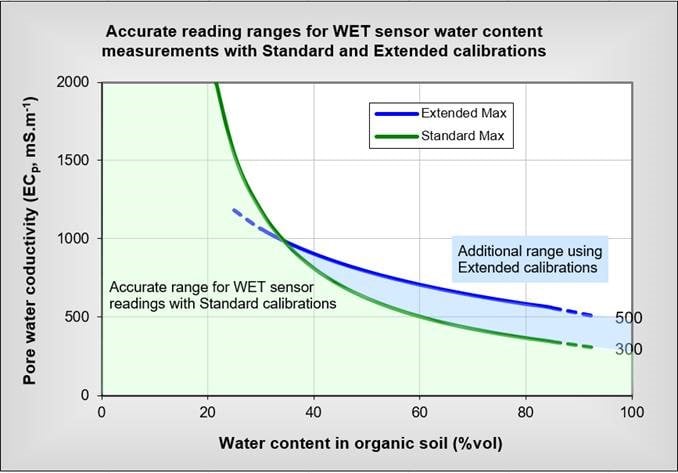
Use the extended range calibration only for readings that fall in the region indicated.
Readings that fall in the standard region can be taken with the extended calibration, but they may incur somewhat larger errors of soil moisture than with the standard calibration.
If the standard calibration is used in the extended region, soil moisture values can be significantly in error.
Availability
WET Sensor extended calibration files on CD were introduced from WET-2 batch 26-070.If you have lost your files please download them from our website here: https://www.delta-t.co.uk/product/wet-2/#support. Alternatively, contact Tech Support by email with the serial number of your WET sensor and we can email them to you.
-
How do I cold boot (reset) the HH2 Moisture Meter Readout Unit?
Question
How do I cold boot (reset) the HH2 Moisture Meter Readout Unit?
Answer
To cold-boot the HH2 proceed as follows:
- Disconnect the battery.
- Short out the battery connection terminals with a metal object, e.g. a screwdriver blade.
- Reconnect the battery: snap the connector in place in a single continuous action.
- While doing so, observe the display and ensure that:
a) the entire display blacks out
b) no error messages are displayed
c) the title screen 'Delta-T Devices Moisture Meter' is displayed.
As all volatile memory will be cleared, you'll have to check your settings are ok (soil calibration, for example) and change if necessary. Also, if you are using a WET sensor, you'll have to load the WET calibration file back on (see other FAQ about this).
Technical Notes
-
Get the most from your WET Sensor 4 MB
An illustrated one page guide to realizing the potential of the WET Sensor
Filename: get_the_most_from_your_wet_sensor_pdf_ver-1
Sensor Calibration File Locator
Input your 5 or 6 digit serial number below (do not include a slash or space) to download your WET Sensor calibration file. (Example: 28073 or 120055).
IMPORTANT: If your serial number only has 4 digits, for example 22/19 – please add a zero before the last two digits – i.e. 22019
The serial number can be found on the sensor’s blue cable label. Contact tech.support@delta-t.co.uk if your serial number is not recognised - and we will assist you directly.